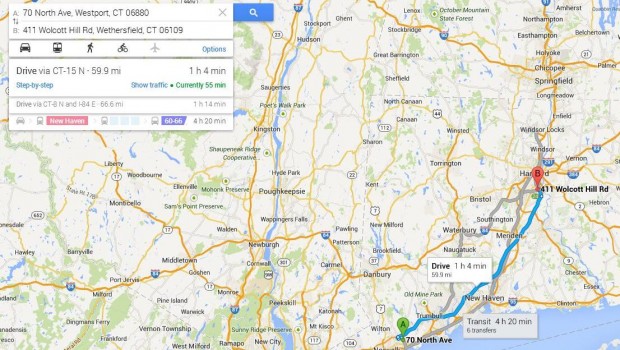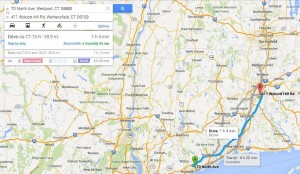Get Game Site Directions, Daily Schedule On Our New Calendar!
Our StaplesSoccer.com website redesign has gotten plenty of praise. But many players, parents and fans still have not discovered all the features of the new calendar.
- On the home page calendar, hover over any date to see where training, games or other events are being held. There is no longer any need to ask, “Where are we today?”
- Click “View All” underneath the home page calendar to see an expanded version of the entire varsity, JV and freshman calendars.
- To view the calendar for only varsity, JV or freshman teams, click the “About the Wreckers” tab. A dropdown menu will bring to whichever calendar you need.
But wait! There’s more!
For directions to games, click on any date in any of the calendars (“View All,” varsity, JV or freshman). That brings up a new page. Underneath “Address,” click “Google Maps.”
You’re good to go. That is, to go watch the Wreckers play.
(One more tip: To be notified of every game schedule change, click on www.CIACSports.com; then follow the links.)